Color Plays an Important Role in Everyday Life.
Color can affect your mood, what you think of a new brand, and even influence your buying choices. Getting the color right in your designs is crucial if you want to convey the right message.
As a designer, it is essential to know when to use RGB or CMYK. You want to make sure your document color mode is set correctly depending on your project, or you could spend a lot of time fixing improper color values.
A (Very Brief) History of the Printing Process
Back in the early printing press days, to achieve color prints, each ink color of Cyan (C), Magenta (M), Yellow (Y), and Black (K) had its own plate on a printing press. Certain areas of an image use certain percentages of each color. When layered on top of each other from lightest to darkest, it creates the full color images you are used to seeing. Removing one of those colors will dramatically change how an image looks.
Below are clips using the same area of an image that shows how much of each color (CMYK) is used.

When it comes to deciding whether to use RGB or CMYK color modes, first figure out what the output will be, and what your printer prefers.
If the output will only be used on the web then RGB is the way to go. If your project is going to be used for print only, CMYK has been the standard in the past. If you’ve created your designs in the RGB color mode, you may need to convert your design to CMYK before sending it off to the printer. You may also have to adjust the color balance of your files. However, with the latest printing technologies available, RGB files for printing have been gaining ground. We suggest contacting your printer ahead of time to see the color format they prefer.
With the innovation of digital printers, it has allowed designers to develop an improved workflow in going from digital to print as well as saving some time and storage.
Benefits of working in RGB:
- You have the flexibility of using the same artwork file for producing print pieces as well as vivid, web-graphics (web graphics are RGB only)
- It keeps the image data for the larger RGB color gamut intact
- Some Photoshop filters are not available in CMYK mode
- Saving space on your hard drive (RGB images are 25% smaller than CMYK because they only have three color channels instead of four)
- Smaller Files = Faster Processing = Saved Time!
Pro Tip: If you know you will be printing the items that you are designing, talk with your print vendor to find out what color mode (CMYK or RGB) they prefer ahead of time.
Setting CMYK and RGB color modes in your design programs
Adobe Illustrator
In the Adobe Illustrator, select “File” > “Document Color Mode” > “CMYK Color” or “RGB Color”
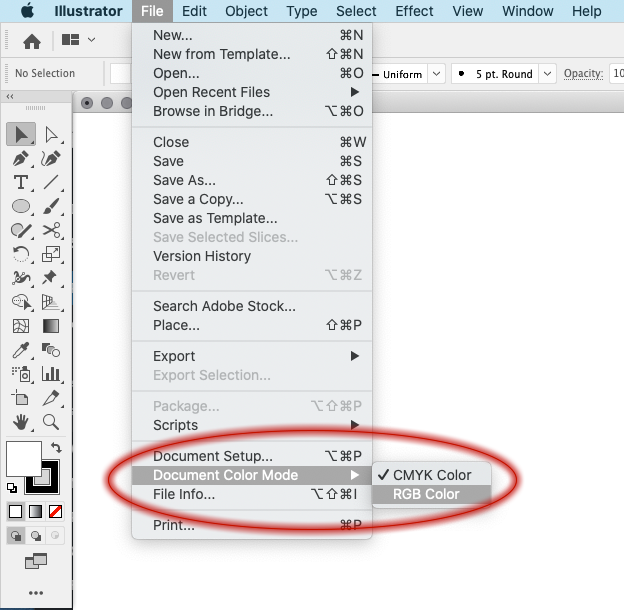
Adobe Photoshop
In Adobe Photoshop, select Image > Mode > “CMYK Color” or “RGB Color”
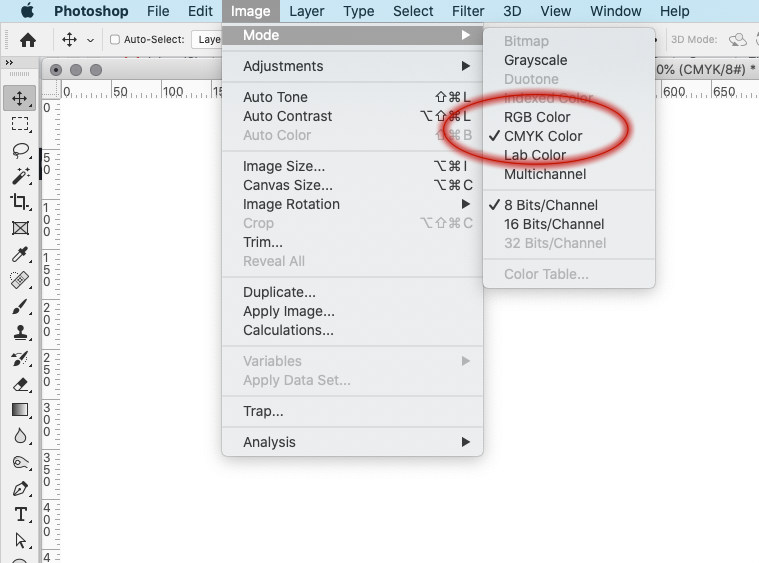
Adobe InDesign
While InDesign is typically a “print” program, you can change individual attributes of a swatch from CYMK to RGB by using the Swatch Options dialog box. Additional options outside of CMYK and RGB are available when editing mixed ink swatches and are specific to the printing process you are using. In the Swatches panel, double-click the swatch and adjust settings as desired, and click OK.
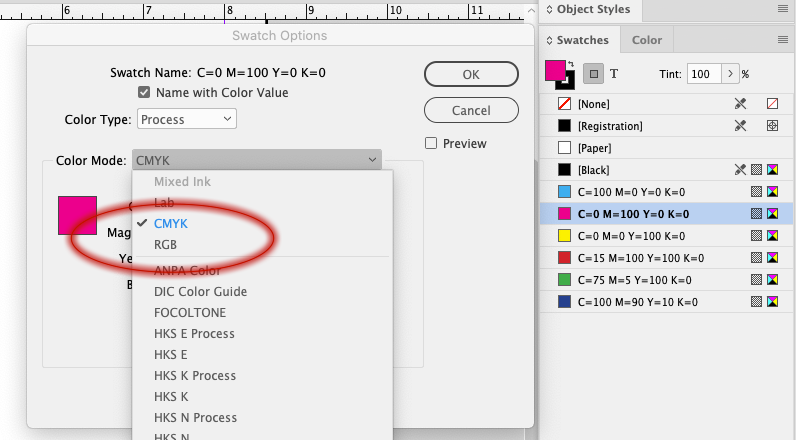
Are you in need of a brand refresh or design overhaul? Improve the quality and consistency of your marketing with the creation of new print collateral.

We work with businesses that are not afraid to take the next step.
Let’s put your marketing and website to work.

