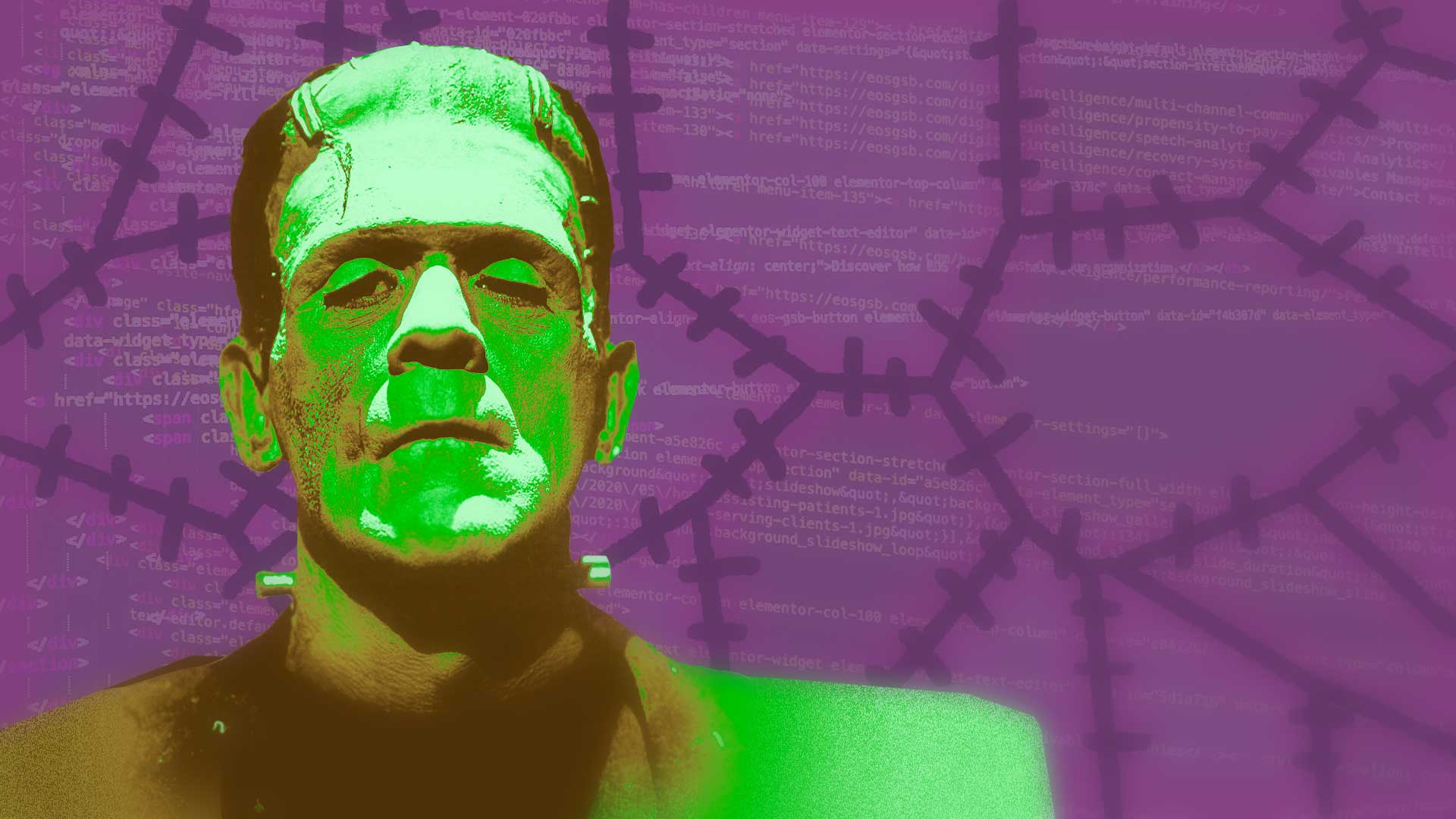What are Frankensites?
A Frankensite is a term we use a bit here at C3D. It means a site that is stitched together from parts that don’t really work well together. Unfortunately, Frankensites are not all that uncommon. It’s easy to have the best intentions but still create a monster!
Having a Frankensite can affect your business.
Have you ever visited an awkward website and thought “Hmm, do these people actually know what they’re doing?” Alternatively, have you ever felt “Editing this site takes forever… there’s other things I’d like to be doing…” You’ve encountered a Frankensite, then.
But as always, we at C3D are here to help. We’ll tell you how to know if you are making a Frankensite, and hopefully how to turn it around!
It’s Alive! How you end up creating Frankensites.
WordPress is especially ‘good’ at making Frankensites.
Frankensites are not unique to WordPress. A site built on any platform can be a Frankensite! But WordPress’ flexibility uniquely allows you to make a Frankensite easier and quicker than ever before! So it’s important to keep Frankensites in mind when developing and maintaining a WordPress site. We’ve written in the past about how important taking care to pick the right WordPress plugins for your site is. Frakensites can happen when you just start combining themes and plugins willy-nilly. Or if you add plugins one after the other without much care to why. WordPress makes it so easy to add functionality, it’s tempting to pile on the plugins one after the other. Eventually either your site breaks, or it becomes so confusing that even you aren’t sure how it all works together.
You shouldn’t say ‘yes’ to every new feature.
The most common way that sites turn into Frakensites is from repeatedly adding features that were not planned for in the initial design. It happens all the time: circumstances change, details get overlooked. Where you really get into issues is when it happens again and again. You make one small addition that wasn’t planned for? Well, that’s probably not a big deal. A month or so later, you make another one? Ok, parts of the site seem stretched a little thin, but it’s not a big deal. But now you keep adding more. By now, you’re used to being able to add features to your site on the fly. You want these cool new features, possibly need them, they CAN be added, so why not?
Adding new features can have trade-offs. Let’s say you add a calendar widget to your homepage that it wasn’t designed for. That widget can pull focus and crowd out other important content you have there. Or you could you add a new shipping and labelling plugin to your online store. But you better make sure it integrates well with the other add-ons you’re using first. You might really want to use X-Brand slider tool because it has a few particular bells and whistles you like. But you better be prepared to thoroughly train all your editors on the new tool. Otherwise those new bells and whistles will just become obstacles to work you need done.
Frankensites happen because the trade-offs of new features are not properly considered.
After several rounds of adding features without careful integration, your site starts to lose coherency. It just becomes a collection of features that don’t mesh or makes sense together. That’s a frankensite.
You might have a Frankensite on your hands if…
Your site is confusing to edit.
Do you have to edit one part of your site one way, but another part of your site a different way? How about ANOTHER part of your site yet another way?
If editing your site is fractured into many different workflows, you might have a Frankensite. To a certain extent, this is a little unavoidable: your pages, posts, products, etc, probably can’t all be edited in the exact same way. But the more your site becomes a tangle of different workflows, the more hours editing content will absorb. It’s easy to not notice it right away, because it’s not a sudden cost. It’s a slow sapping of efficiency. Having a Frankensite can mean you’re leaking hours of time every month editing things correctly.
Your site is confusing to navigate.
It’s hard to know what it’s like to visit your own site. You’re so familiar with your business and how your site was built; it can be easy to lose sight of what it’s like to a newcomer. Sometimes your site can become confusing to navigate because new features you’ve added are not organized carefully. Maybe you’re making your users sort through a confusing amount different top-level pages. Maybe one area of your site is structured completely differently from the rest.
Your site can also become confusing if hard choices are not being made about what content is most important. If every new piece of content you add to your site is considered ‘top-priority,’ you end up jamming content into unintuitive and strange places. This can also cause high-priority areas like heroes and callout sections to become cluttered. As a result they lose value, and your users won’t actually see that ‘top-priority’ content you added anyway.
Your content doesn’t look consistent across your site.
If each new feature or plugin you add has its own styling and navigation your site becomes confusing and unsightly. Features need to be customized enough to have a consistent look and feel with the rest of your brand. Sometimes plugins can be easy to add, but can take significantly more time and effort to customize.
It’s hard to understate the importance of clean, consistent styling for your site.
Presenting a unified look and feel makes it easier for your users to find and read your content. It also presents a confident and professional image for your brand.
Another way your content’s styling can start to drift is inline styling and page builders. If your content is all being styled on the page itself using page builders tools, there’s no “guard-rails” for editors. Nothing stops or discourages editors from changing the styles of each page to be radically different from the last. This can get out of control, and goes back to the ‘your site is confusing to edit’ problem. Simple mistakes or oversights can cause big ripple effects, sucking up hours of editing time.
You have multiple plugins or solutions for the same problem.
Here’s a common pain point: you already have a plugin that adds one feature to your site. Hypothetically, let’s say a contact form. This plugin works ok, but later you realize that you’d like to add some new functionality to your contact form. Maybe an ‘upload a file’ button. But your current plugin doesn’t support this. Well, you can find and install a new contact form plugin that does. And then replace the form that needs the upload button. But… you have some old forms and submissions using the old plugin… and it would take work to migrate those over to the new plugin… so maybe you’ll just leave the old plugin in place for now.
Well, guess what? You just made your site more confusing to edit. Now, if a new editor comes on board, they have to learn which forms use which plugins. And they probably have to learn how to use both plugins. That costs hours of work too. The longer that old plugin is around, the more that work can compound. Work that could have been avoided by proactively making the migration to one plugin when you installed the new one.
You’re abusing functionality in ways it’s not intended.
This is also a classic example. You have a feature you’d like added to your site, and maybe you don’t quite have the right tool for the job, but you have one that could do the job, if you bend it a little bit to fit the task. Well, that can be a little bit of a gamble. How well are you going to be able to modify the existing tool to fit your needs? Is it going to look odd to a front-end user? Will it be intuitive to edit in the future? Is it possible a future update of this tool will mess up your carefully modified version?
Frankensites are subjective.
Of course, one person’s Frankensite is another person’s …not-Frankensite?
Whether your site is a Frankensite is a measure of how difficult your site is to use and maintain. It will depend on how familiar and handy your team is with your own site. If your site is maintained by a small group of people who understand it completely, and if it is intuitive for your audience to use, maybe it doesn’t matter if it’s a little cobbled together?
But suppose you have a slightly larger group of editors for your site. Probably not all of them will understand all of the ins and outs. The more editors you have, the more training you’ll need. And the more likely mistakes will be made when editing your complicated site. Oops, maybe that’s a Frankensite.
Or suppose that some of the piecemeal backend has started to show on the front-end,. This erodes the experience for your users and loses you a small percentage of conversions. Maybe that’s not a critical issue immediately. But if your volume of users increases, suddenly a small percentage of users being turned away starts to add up. Wuh-oh, looks like you got a Frankensite problem.
This is just to say that there’s no objective checklist that will determine ‘Yup, that’s a Frakensite.’ It’s a subjective judgment, and one that hinges on both your site and your organization.
Need a doctor to help manage your monster?
Feel like your site’s a little stitched together? Need someone to perform surgery, maybe throw out some rotting parts, add a little spark? We can help! We’ve seen all kinds of sites, Frankensites and otherwise, and we specialize in getting them into tip-top shape!