WordPress Plugins can add or expand the functionality of your current WordPress website or blog. They are designed to integrate seamlessly with WordPress core, but still require upkeep and attention to work properly.
Plugins can be downloaded for free right from the back end of your WordPress admin or purchased directly from the developers that build them. Here are our recommendations for finding the right plugin for your next WordPress site, along with a list of our favorites.
What To Look For With WordPress Plugins?
Looking to add some new functionality to your WordPress site? Plugins are your friend! Before installing any new WordPress plugins on your site, we recommend that you do some research. Here’s what to look for when researching your next plugin download.
Positive Reviews
WordPress plugins can be reviewed by users on wordpress.org. Look for plugins that have higher ratings and positive anecdotal reviews.
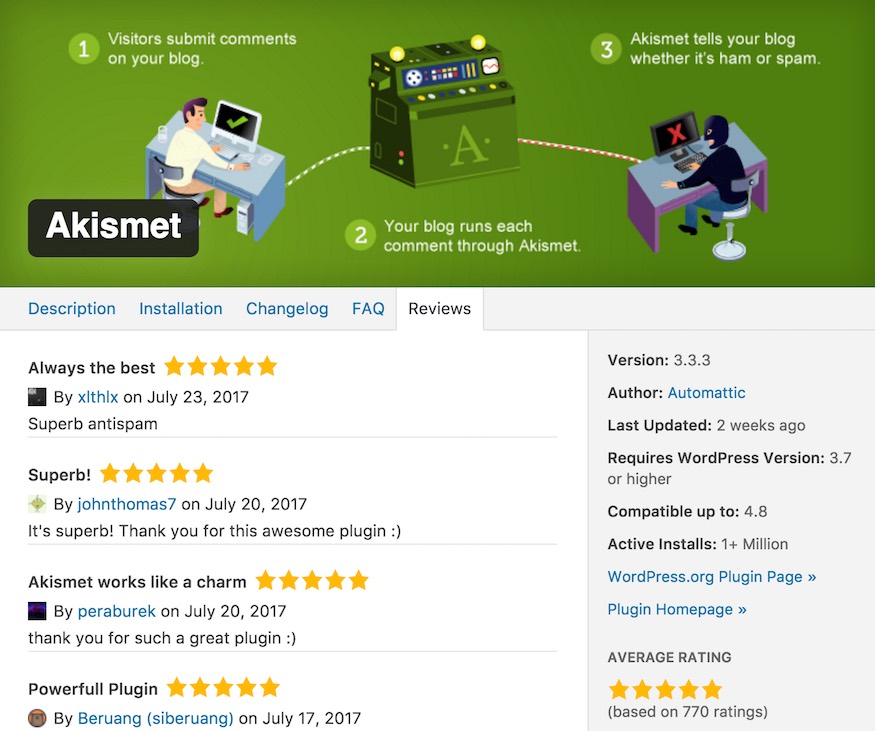
Not to scare you, but if you have ever spent time developing a WordPress site you know just how quickly one bad plugin can take down your entire site. Be especially careful when working with plugins that deal with browser caching; i.e. W3 Total Cache, WP SuperCache.
Tested With Your Version of WordPress
Avoid using plugins that are not tested with your version of WordPress. It’s kind of like trying to fix an older car with the parts from a newer one.
There are elements of the WordPress core that your plugins rely on to function. When there are changes to WordPress core, it can change the way that your plugins are designed to work.
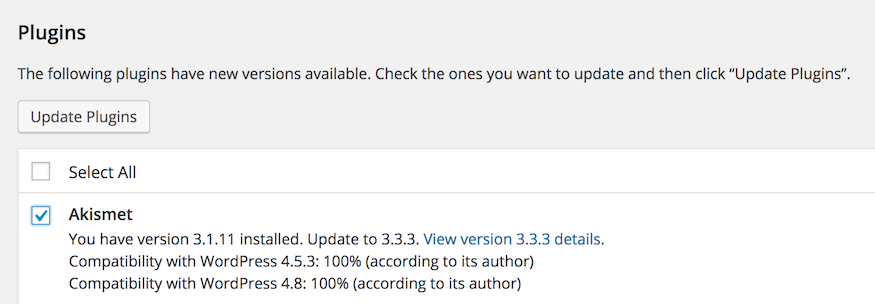
You can avoid any hassle by only using plugins that have been tested with your version of WordPress. Furthermore, you should always ensure that you have the most recent version of your plugins installed. Check your updates page for alerts about updates to WordPress core and themes, and plugins.
Security Vulnerabilities
Be aware of security vulnerabilities with the plugins that are on your site. Set up a Google alert with your plugin’s name + vulnerability or other keywords that could alert you to a problem as soon as it is discovered. Regularly and promptly install updates for plugins: good developers will fix vulnerabilities once if they are discovered, but that only helps you if you have the latest version running on your site!
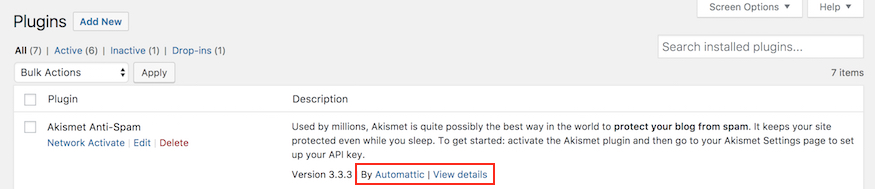
Also be aware of how to contact the plugin developer in the event that you discover a vulnerability with the plugin you are using on your site.
Support, Licensing, and Updates
Some of the more costly WordPress plugins may come with a limited support plan from the developer. If you are worried about being able to setup and fully optimize the plugin for your site, check and see if a support plan is available. It may cost you a few bucks, but it could save you some time and headaches down the road.

Be sure to also check the expiration of your plugin’s license. Depending on the developer or the shop you purchased from, your plugin may be offered with a lifetime of updates or a more limited timeline of updates (typically annual).
6 Popular WordPress Plugins We Recommend
Our development team is extremely familiar with the pros and cons of WordPress websites, and over the years we have assembled a portfolio of plugins that we rely on for adding some critical functionality to client sites. Some of our favorite WordPress plugins include:
Yoast WordPress SEO
Yoast is the standard in WordPress SEO. This plugin will enable you to edit and optimize all meta and title tags on your site. With Yoast, control the display of your site’s content in search results to increase click through rates and organic search impressions.
Contact Form 7
This plugin adds a simple contact form to your site where users can submit short messages. Use this plugin to capture email addresses and phone numbers for prospective leads.
CloudFlare
Cloudflare can be used to setup a free and flexible SSL certificate for your site (check compatibility with hosting company). Cloudflare also provides browser caching to speed up the delivery of images and other content assets on your website.
Akismet
This simple plugin helps eliminate spam messages and comments on your site.
JetPack
Jetpack adds functionality to your site that makes it easier to scale, including: analytics tracking, social sharing, login security, and image optimization.
WooCommerce
Add and manage a simple ecommerce shop on your site with the help of this free WordPress plugin.
How To Create Your Own WordPress Plugins
Can’t find a plugin that suits your needs? Consider building your own!
With the help of a web development team that specializes in WordPress, we can build a custom WordPress plugin that delivers the functionality that your site is currently lacking. WordPress even offers a Plugin Developer Handbook where DIY developers can learn all about building their own plugins.
Are you in need of a brand refresh or website overhaul? Improve the quality and impact of your online marketing with the power of custom design.

